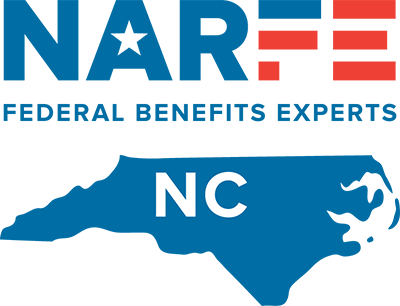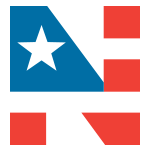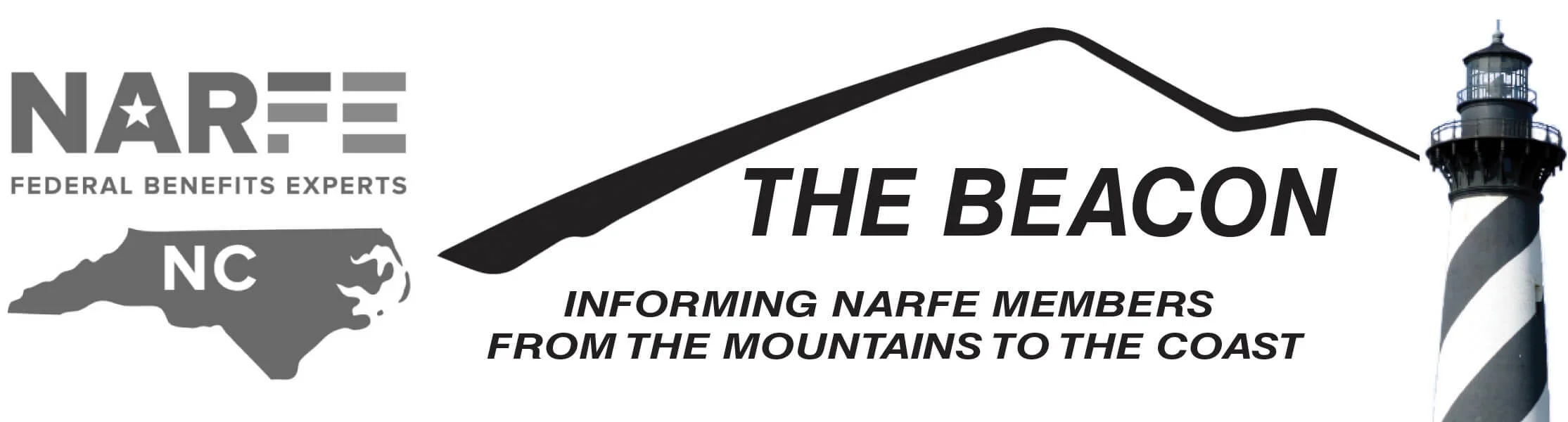
THE BEACON – The NCNARFE Newsletter
Current Issue
To view this issue,
- ENLARGE: Click on the Crossed Double Ended Arrows in the navigation bar below the book. This will increase it to full size. To return to original size click on Escape in the upper right of your keyboard.
- CHANGE PAGES: To change pages, click on the page and it will turn to the next page, or on the arrows at the bottom left of the navigation bar.at the bottom of the page.
- DOWNLOAD: Click on the three dots, (…), on the right side of the navigation bar and select download.
- SEE THUMBNAILS: Click on the icon of four small squares on the navigation bar to see thumbnails (Thumbnails are small copies of each page on the side of the screen.)
- GO TO FIRST PAGE, GO TO LAST PAGE, and other commands are also found by clicking the three dots icon.